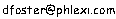Making the light
I'll try to write up something later on this, but, for right now, look at the pictures and read the parts & tool info.Electrical design- Using Ohm's law (Voltage = Current x Resistance) we can figure out what value resistor we should use to set the current for the LED.
Vbat = I x R + Vled
Vbat = 4xAA = 4x1.2v = 4.8v
Vled = ~3.6v
Want current (I) to be around 830mA (based on 3.6Vled, .83A * 3.6v = 3W).
Solving for R, we get:
4.8 = (.830 x R) + 3.6
1.2 = .830R
R = 1.44 Ohms
I used a 1.2 Ohm 1/2 watt resistor in my design and the length of cable should also provide some resistance. Really the resistor should have a higher power rating, but hopefully it'll work allright.
So the LED is hooked up almost directly to the battery, with only the small 1.2Ohm resistor in series. The Luxeon LED anode (+) and cathode (-) are clearly marked, so is simply a matter of wiring the battery pack anode (+, red wire) to the LED anode (+) and the battery cathode (-, black wire) to the LED cathode (-). In the battery case red and black wires were removed and the two shielded conductors in the cable were soldered to the battery case terminals (actually a 1.2Ohm resistor was inserted in series between the battery case switch output terminal and the positive cable wire, see the pictures below). On the LED side, the two shielded conductors of the cable were soldered directly to the LED. The 6' extension cable was cut approximately 15-18" from one end. This short end is connected to the light. The longer end is connected to the battery case. Then the two original ends of the cable can be connected to complete the circuit. The cable is a stereo cable, so it actually has three conductors in it, two shielded wires and an unshielded wire for ground (which we don't use in this project. One thing to keep in mind with the aluminum heatsink on the Luxeon star emitters is that it is not electrically neutral, but that shouldn't cause any problems in this project.

These are pictures of the Luxeon holder and a collimating lens. You can buy lenses with different beamwidths. I used a 15 degree collimating lens.

This is what a Luxeon emitter looks like. This is the star package (about the diameter of a quarter) and comes on a PCB with a metal base for a heatsink (these high power LEDs can generate some heat, so make sure they have proper cooling)

This is looking down into the Luxeon holder that has been glued to the Luxeon and also to the aluminium angle. The lens is removed and you can see how the cable is soldered directly to the Luxeon LED terminals. I used white wire for positive and red for negative.

These next two photos show the light assembly, with the lens installed (it just snaps in).


The next two show the inside of the battery case. Because the case also includes an on-off switch, there is a little extra section at the top of the case to accomodate the switch. To access this section, I had to remove a screw and pry apart some fused plastic parts, but it wasn't that hard. The first photo shows the section with it's cover removed. You can clearly see the 1.2 Ohm resistor I added in series. The left side of the resistor connects to the switch. The right side to the cable.The second photo is the same picture, but with the section cover installed.


This is the front side of the battery case where the on-off switch is located.

Two photos of the battery case and the light. In the second photo, the black strip in the middle is the velcro mount for the helmet.


Couple shots of the light mounted on my bike helmet.


Here's what the light looks like attached to a bike helmet.

Here are some photos comparing the davolite with some other flashlights. I'm no camera expert, but I think they should pretty accurately reflect their light output. I set my digital camera to a shutter speed of 1/4 for these.
LL Bean Wind'n'Go Flashlight (3 white LEDs)

3D cell Maglight (normal halogen bulb)

Davolite

I can be reached at